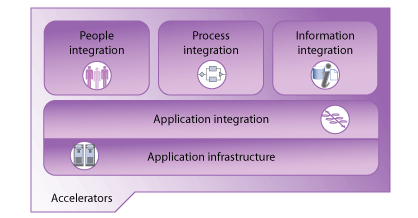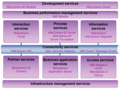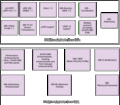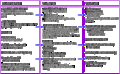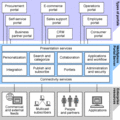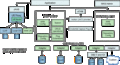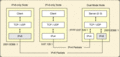欢迎大家赞助一杯啤酒🍺 我们准备了下酒菜:Formal mathematics/Isabelle/ML, Formal verification/Coq/ACL2/Agda, C++/Lisp/Haskell
IBM WebSphere
| |
您可以在Wikipedia上了解到此条目的英文信息 IBM WebSphere Thanks, Wikipedia. |
目录 |
什么是 WebSphere
WebSphere 是 IBM 的集成软件平台。它包含了编写、运行和监视全天候的工业强度的随需应变 Web 应用程序和跨平台、跨产品解决方案所需要的整个中间件基础设施,如服务器、服务和工具。WebSphere 提供了可靠、灵活和健壮的集成软件。
WebSphere Application Server 是该基础设施的基础,其他所有产品都在它之上运行。WebSphere Process Server 基于 WebSphere Application Server 和 WebSphere Enterprise Service Bus,它为面向服务的体系结构 (SOA) 的模块化应用程序提供了基础,并支持应用业务规则,以驱动支持业务流程的应用程序。高性能环境还使用 WebSphere Extended Deployment 作为其基本基础设施的一部分。其他 WebSphere 产品提供了广泛的其他服务,如下所述。
WebSphere 是一个模块化的平台,基于业界支持的开放标准。您可以使用受信任和持久的接口,将现有资产插入 WebSphere,并且可以随着需要的增长继续扩展您的环境。WebSphere 可以在许多平台上运行,包括 Intel、Linux 和 z/OS。
Websphere Virtual Enterprise
Websphere Virtual Enterprise 企业云的实现者, 创建了一个WebSphere云.
WebbSphere 产品家族
- 应用服务器
WebSphere Application Server, WebSphere Application Server Community Edition (WAS CE)
- 业务整合
WebSphere Process Server, WebSphere Enterprise Service Bus, WebSphere Message Broker, WebSphere Business Monitor, WebSphere Business Modeler, WebSphere MQ, WebSphere Adapters
- 商务
WebSphere Commerce
- 软件开发
WebSphere Integration Developer, WebSphere Studio, WebSphere Developer for z/Series
- Portal(门户)
WebSphere Portal, WebSphere Portlet Factory
- 网络
- 无线技术–语音技术–普及设备
WebSphere 6.x
WebSphere V6.1 在 Web 服务方面的新特性和增强,包括对 Web 服务业务活动 (WS-Business Activity)、Web 服务通知 (WS-Notification)、WS-I 基本安全概要 (WS-I Basic Security Profile) 和 Web 服务资源框架 (WS-Resource Framework) 规范的支持。
除了 Version 6.0.x 中引入的 Web 服务特性外,WebSphere Application Server V6.1 还提供了对以下特性的支持:
- Web 服务事务 (WS-Transaction),涉及三个单独的规范:
o Web 服务协调(Web Services Coordination,WS-Coordination)
o Web 服务原子事务(Web Services AtomicTransaction,WS-AT)
o Web 服务业务活动(Web Services BusinessActivity,WS-BA)
- Web 服务通知 (WS-Notification),也称为 Web 服务发布/订阅
- Web 服务互操作性(Web Services Interoperability,WS-I)基本安全概要
- Web 服务资源框架 (WS-Resource Framework)。
安装指南
WebSphere Linux版
获得 was.cd.6000.trial.express.linux.ia32.tar.gz
/home/huihoo/java/ibm/was6.0/WAS java -jar setup.jar -console or ./launchpad.sh 进行图形化安装
运行WebSphere
启动: debian:/opt/IBM/WebSphere/AppServer/bin# ./startServer.sh server1 http://localhost:9060/ibm/console //Administrative console http://localhost:9080/WSsamples //Samples gallery 停止: debian:/opt/IBM/WebSphere/AppServer/bin# ./stopServer.sh server1
文档
图集
链接
- http://www-128.ibm.com/developerworks/cn/websphere/
- 下载 - http://download.huihoo.com/middleware/ibm/
- WebSphere Application Server V6.1 中的新特性
- WebSphere combined information center - http://publib.boulder.ibm.com/infocenter/wsphelp/index.jsp
- WebSphere 新手入门 - http://www-128.ibm.com/developerworks/cn/websphere/newto/index.html
<discussion>characters_max=300</discussion>