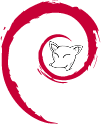欢迎大家赞助一杯啤酒🍺 我们准备了下酒菜:Formal mathematics/Isabelle/ML, Formal verification/Coq/ACL2, C++/F#/Lisp
Huihoo Debian Enterprise Guide
小 (→OpenOffice) |
|||
| (未显示1个用户的58个中间版本) | |||
| 第1行: | 第1行: | ||
| + | Debian Inside, Debian Everywhere :) | ||
| + | |||
[[Image:Huihoo-debian.gif|right]] | [[Image:Huihoo-debian.gif|right]] | ||
| − | Huihoo Enterprise Debian Guide - 灰狐企业Debian指南, | + | ==简介== |
| + | Huihoo Enterprise Debian Guide - 灰狐企业Debian指南, 并逐步演变成 HDE [[Huihoo Debian Enterprise]], | ||
| − | 努力推动 Debian 使其成为 Python, C++, Java, P2P, Grid 运行的理想平台。 | + | 努力推动 Debian 使其成为 Python, C++, Java, Cloud Computing, P2P, Grid 运行的理想平台。 |
| − | + | [[Huihoo Debian Mobile]] 是Debian 在移动领域的扩展. | |
| − | [[Huihoo | + | [[Huihoo Debian Desktop]] 是Debian 在桌面领域的扩展. 让Debian的桌面更好用,更友好. |
对于媒体服务,我们有 [[Huihoo Debian Media Server]] 的计划 | 对于媒体服务,我们有 [[Huihoo Debian Media Server]] 的计划 | ||
| + | 对于GIS服务,我们有[[DebianGis]]计划 | ||
| + | |||
有关 Debian 分发版,请参考: http://wiki.debian.org/CustomDebian | 有关 Debian 分发版,请参考: http://wiki.debian.org/CustomDebian | ||
Debian Packages: http://packages.debian.org/stable/ | Debian Packages: http://packages.debian.org/stable/ | ||
| + | |||
| + | 以下内容主要针对 Debian 4.0 Etch , 建议大家安装或升级到 4.0 // 下一步更新到 Debian 5 | ||
| + | |||
| + | 建议: 在 Debian 下安装企业开源软件, 最好自己下载二进制安装或编译源码安装. | ||
| + | ==哲学== | ||
| + | 围绕一些核心目标构建软件栈和解决方案,如:[[open devops stack]] | ||
| + | |||
| + | 可采用类似 [https://wiki.centos.org/SpecialInterestGroup CentOS Special Interest Groups] 构建自动化、解决方案和主流软件包维护。 | ||
| + | |||
==OpenOffice== | ==OpenOffice== | ||
*[[Install OpenOffice On Debian|安装 OpenOffice 2.x]] | *[[Install OpenOffice On Debian|安装 OpenOffice 2.x]] | ||
| 第24行: | 第38行: | ||
==Database Servers== | ==Database Servers== | ||
| + | apt-cache search postgresql-9.1 // Debian 7 | ||
| + | postgresql-9.1-ip4r - IPv4 and IPv4 range index types for PostgreSQL 9.1 | ||
| + | postgresql-9.1-orafce - Oracle support functions for PostgreSQL 9.1 | ||
| + | postgresql-9.1-pgfincore - set of PostgreSQL functions to manage blocks in memory | ||
| + | postgresql-9.1-pgmemcache - PostgreSQL interface to memcached | ||
| + | postgresql-9.1-pgpool2 - connection pool server and replication proxy for PostgreSQL - modules | ||
| + | postgresql-9.1-plr - Procedural language interface between PostgreSQL and R | ||
| + | postgresql-9.1-postgis - Geographic objects support for PostgreSQL 9.1 | ||
| + | postgresql-9.1 - object-relational SQL database, version 9.1 server | ||
| + | postgresql-9.1-dbg - debug symbols for postgresql-9.1 | ||
| + | postgresql-client-9.1 - front-end programs for PostgreSQL 9.1 | ||
| + | postgresql-contrib-9.1 - additional facilities for PostgreSQL | ||
| + | postgresql-9.1-debversion - Debian version number type for PostgreSQL | ||
| + | postgresql-9.1-pgmp - arbitrary precision integers and rationals for PostgreSQL 9.1 | ||
| + | postgresql-9.1-pljava-gcj - Java procedural language for PostgreSQL 9.1 | ||
| + | postgresql-9.1-pllua - Lua procedural language for PostgreSQL 9.1 | ||
| + | postgresql-9.1-plproxy - database partitioning system for PostgreSQL 9.1 | ||
| + | postgresql-9.1-plsh - PL/sh procedural language for PostgreSQL 9.1 | ||
| + | postgresql-9.1-prefix - Prefix Range module for PostgreSQL | ||
| + | postgresql-9.1-preprepare - Pre Prepare your Statement server side | ||
| + | |||
*安装 PostgreSQL | *安装 PostgreSQL | ||
| − | apt-get install postgresql-7.4 | + | apt-get install postgresql-7.4 // 可同时安装多个版本:如一个 port=5432 |
| − | apt-get install postgresql-8.1 | + | apt-get install postgresql-8.1 // port=5433 |
| + | apt-get install postgresql-8.1-postgis | ||
| + | apt-get install postgresql-8.1-slony1 | ||
apt-get install pgadmin3 | apt-get install pgadmin3 | ||
| + | apt-get install postgresql-8.1-plruby // ruby for postgresql | ||
| + | ===Debian 5.0=== | ||
| + | mkdir /usr/local/pgsql/data | ||
| + | chown postgres /usr/local/pgsql/data | ||
| + | su - postgres | ||
| + | /usr/lib/postgresql/8.3/bin/initdb -D /usr/local/pgsql/data | ||
| + | /usr/lib/postgresql/8.3/bin/postgres -D /usr/local/pgsql/data & | ||
| + | /usr/lib/postgresql/8.3/bin/pg_ctl -D /usr/local/pgsql/data -l logfile start | ||
*安装 MySQL | *安装 MySQL | ||
apt-get install mysql-server-4.1 | apt-get install mysql-server-4.1 | ||
| 第37行: | 第82行: | ||
==Web Servers== | ==Web Servers== | ||
| + | ===[[Nginx]]=== | ||
| + | |||
===Lighttpd=== | ===Lighttpd=== | ||
*[[Install Ruby Rails Lighttpd MySQL on Ubuntu or FreeBSD |在 Ubuntu 5.04(FreeBSD 5.5)上安装 Ruby, Rails, Lighttpd, MySQL]] | *[[Install Ruby Rails Lighttpd MySQL on Ubuntu or FreeBSD |在 Ubuntu 5.04(FreeBSD 5.5)上安装 Ruby, Rails, Lighttpd, MySQL]] | ||
| 第55行: | 第102行: | ||
Debian 4.0 已安装 Python 2.4.4- | Debian 4.0 已安装 Python 2.4.4- | ||
==C++== | ==C++== | ||
| + | Install GCC and G++ | ||
| + | apt-get install gcc | ||
| + | apt-get install g++ | ||
| + | libstdc++.so.5: cannot open shared object file: No such file or directory | ||
| + | #apt-get install libstdc++5 | ||
| + | ACE/TAO | ||
apt-cache search ace tao | apt-cache search ace tao | ||
*[[Install ACE/TAO on Debian|安装 ACE/TAO]] | *[[Install ACE/TAO on Debian|安装 ACE/TAO]] | ||
| + | /usr/include for compiling C programs with gcc | ||
| + | apt-get install libc6-dev | ||
| + | |||
| + | ==GTK+== | ||
| + | apt-get install emacs22-gtk // GNU Emacs 22.2.1 (i486-pc-linux-gnu, GTK+ Version 2.12.11) | ||
| + | ./emacs22-gtk & | ||
| + | apt-cache search gtk2.0 | ||
| + | or | ||
| + | tar zxvf gtk+-2.12.12.tar.gz | ||
| + | cd gtk+-2.12.12 | ||
| + | ./configure --prefix=/opt/gtk212 // error: The pkg-config script could not be found or is too old. | ||
| + | apt-get install pkg-config | ||
| + | No package 'glib-2.0' found | ||
| + | No package 'atk' found | ||
| + | No package 'pango' found | ||
| + | No package 'cairo' found | ||
| + | make | ||
| + | make install | ||
| + | export LD_LIBRARY_PATH="/opt/gtk212/lib" | ||
==Java== | ==Java== | ||
| + | apt-get install openjdk-7-jdk // debian 7 | ||
| + | or wget http://download.huihoo.com/java/javase/5.0/linux/jdk-1_5_0_07-linux-i586.bin | ||
| + | ./jdk-1_5_0_07-linux-i586.bin | ||
| + | vi etc/profile or /home/$USER/.bash_profile or /root/.profile | ||
| + | export JAVA_HOME=/usr/local/jdk1.5.0_07 | ||
| + | export PATH=/usr/local/jdk1.5.0_07/bin:$PATH | ||
| + | ln -s /usr/local/jdk1.5.0_07/jre/plugin/i386/ns7/libjavaplugin_oji.so | ||
| + | /usr/lib/iceweasel/plugins/libjavaplugin_oji.so | ||
| + | 切换Java环境 | ||
| + | update-alternatives --config java | ||
*[https://jdk-distros.dev.java.net/debian.html Installing Sun Java on Debian] | *[https://jdk-distros.dev.java.net/debian.html Installing Sun Java on Debian] | ||
==Middleware== | ==Middleware== | ||
| − | *安装 JBoss | + | [[Jetty]] |
| − | *[[Weblogic]] 图形化安装: http://download.huihoo.com | + | |
| − | *[[Tuxedo]] 图形化安装: http://download.huihoo.com | + | [[Tomcat]] |
| − | *[[WebSphere]] 图形化安装: http://download.huihoo.com | + | #apt-get instal tomcat5.5 - Java Servlet 2.4 engine with JSP 2.0 support |
| − | *[[WebSphere MQ]] 图形化安装: http://download.huihoo.com | + | #apt-get instal tomcat5.5-admin |
| + | #apt-get instal tomcat5.5-webapps | ||
| + | [[GlassFish]], SUN AS | ||
| + | #apt-get install libstdc++5 // gcc 3.3 | ||
| + | get http://download.huihoo.com/glassfish/v2/ | ||
| + | or http://download.huihoo.com/java/javaee/java_ee_sdk-5-linux.bin | ||
| + | ./java_ee_sdk-5-linux.bin // 进入图形化安装 | ||
| + | admin/adminadmin // store in .asadminpass file | ||
| + | Admin Port: 4848 | ||
| + | HTTP Port: 8080 | ||
| + | HTTPS Port: 8181 | ||
| + | ./asadmin start-domain domain1 | ||
| + | ./asadmin stop-domain domain1 | ||
| + | *安装 [[JBoss]] | ||
| + | get http://download.huihoo.com/jboss/jboss-as/ | ||
| + | |||
| + | *[[Weblogic]] 图形化安装: http://download.huihoo.com/bea/server920_linux32.bin | ||
| + | *[[Tuxedo]] 图形化安装: http://download.huihoo.com/bea/tuxedo91_32_SLES_9_x86.bin | ||
| + | *[[WebSphere]] 图形化安装: http://download.huihoo.com/ibm/was.cd.6000.trial.express.linux.ia32.tar.gz | ||
| + | *[[WebSphere MQ]] 图形化安装: http://download.huihoo.com/ibm/WMQv600Trial-x86_linux_2.tar.gz | ||
*Oracle AS - 目前只支持 redhat-2.1, redhat-3, redhat-4, SuSE-9 or UnitedLinux-1.0 | *Oracle AS - 目前只支持 redhat-2.1, redhat-3, redhat-4, SuSE-9 or UnitedLinux-1.0 | ||
*Oracle AS BPEL - 目前只支持 redhat-2.1, redhat-3, redhat-4, SuSE-9 or UnitedLinux-1.0 | *Oracle AS BPEL - 目前只支持 redhat-2.1, redhat-3, redhat-4, SuSE-9 or UnitedLinux-1.0 | ||
| 第100行: | 第201行: | ||
*Debian [[Hyperic HQ]] | *Debian [[Hyperic HQ]] | ||
*[[Nagios]] | *[[Nagios]] | ||
| + | *[[Installing Zenoss on Debian]] | ||
==Security Servers== | ==Security Servers== | ||
| 第109行: | 第211行: | ||
==Cluster Servers== | ==Cluster Servers== | ||
目的: 使用 Debian 建立高可用集群服务器。 | 目的: 使用 Debian 建立高可用集群服务器。 | ||
| + | |||
| + | HP在Debian上的扩展工作包括基本软件包扩展,HP 电信级Linux扩展,和集群扩展。目前摩托罗拉和爱立信均采用了HP电信级Linux扩展,用于下一代交换机和Scalable Control Platform。 | ||
| + | |||
*Linux SMP HOWTO - http://ldp.huihoo.org/HOWTO/SMP-HOWTO.html | *Linux SMP HOWTO - http://ldp.huihoo.org/HOWTO/SMP-HOWTO.html | ||
*Debian Cluster Components - http://dcc.irb.hr/ | *Debian Cluster Components - http://dcc.irb.hr/ | ||
| 第122行: | 第227行: | ||
*[[Linux iSCSI]] - http://linux-iscsi.sourceforge.net/ | *[[Linux iSCSI]] - http://linux-iscsi.sourceforge.net/ | ||
*[[ZFS]] on Debian | *[[ZFS]] on Debian | ||
| + | *[[NFS]] on Debian | ||
| + | |||
| + | ==Grid== | ||
| + | Globus | ||
| + | get ttp://www-unix.globus.org/ftppub/gt4/ | ||
| + | 如: gt4.0.4-x86_deb_3.1-installer.tar.gz | ||
| + | Required software | ||
| + | * JDK 1.4.2+ | ||
| + | * Ant 1.5+ (do not use the ant in Fedora Core 2) | ||
| + | * C compiler. If gcc, avoid version 3.2. 3.2.1 and 2.95.x are okay. | ||
| + | * C++ compiler. Pick whichever version matches your C compiler. | ||
| + | * GNU tar | ||
| + | * GNU make | ||
| + | * GNU sed | ||
| + | * zlib 1.1.4+ | ||
| + | * JDBC compliant database. For instance, postgres 7.1+ | ||
| + | ./configure --prefix=/home/allen/globus | ||
| + | make | ||
| + | make install | ||
| + | SUN Grid Engine | ||
==Linux Kernel== | ==Linux Kernel== | ||
*The Linux Kernel Module Programming Guide(2.6) - http://ldp.huihoo.org/LDP/lkmpg/2.6/html/index.html | *The Linux Kernel Module Programming Guide(2.6) - http://ldp.huihoo.org/LDP/lkmpg/2.6/html/index.html | ||
| 第135行: | 第260行: | ||
*Debian Developers' Corner - http://www.debian.org/devel/ | *Debian Developers' Corner - http://www.debian.org/devel/ | ||
*Debian Developers - http://db.debian.org/ | *Debian Developers - http://db.debian.org/ | ||
| + | *Debian.org Developer Machines http://db.debian.org/machines.cgi | ||
*Debian bugs Server - http://bugs.debian.org/ | *Debian bugs Server - http://bugs.debian.org/ | ||
*Debian Distributions - ftp://ftp.us.debian.org/debian/ | *Debian Distributions - ftp://ftp.us.debian.org/debian/ | ||
| 第141行: | 第267行: | ||
*ftp://ftp-master.debian.org | *ftp://ftp-master.debian.org | ||
*Debian Incoming System - http://incoming.debian.org/ | *Debian Incoming System - http://incoming.debian.org/ | ||
| + | *Debian Package http://packages.debian.org/ | ||
*Debian Package Tracking System - http://packages.qa.debian.org | *Debian Package Tracking System - http://packages.qa.debian.org | ||
*Debian Quality Assurance - http://qa.debian.org/ | *Debian Quality Assurance - http://qa.debian.org/ | ||
| + | *Debian Popularity Contest - http://popcon.debian.org/ | ||
| + | *Lintian http://lintian.debian.org | ||
==Debian Mailing List== | ==Debian Mailing List== | ||
| 第164行: | 第293行: | ||
==参考资料== | ==参考资料== | ||
*http://www.ringkee.com/ | *http://www.ringkee.com/ | ||
| + | *[http://docs.huihoo.com/ubuntu/13.04/serverguide/index.html Ubuntu Server Guide] | ||
| + | |||
| + | [[category:debian]] | ||
| + | [[category:huihoo]] | ||
| + | [[category:Huihoo Foundation]] | ||
2020年12月15日 (二) 04:49的最后版本
Debian Inside, Debian Everywhere :)
[编辑] 简介
Huihoo Enterprise Debian Guide - 灰狐企业Debian指南, 并逐步演变成 HDE Huihoo Debian Enterprise,
努力推动 Debian 使其成为 Python, C++, Java, Cloud Computing, P2P, Grid 运行的理想平台。
Huihoo Debian Mobile 是Debian 在移动领域的扩展.
Huihoo Debian Desktop 是Debian 在桌面领域的扩展. 让Debian的桌面更好用,更友好.
对于媒体服务,我们有 Huihoo Debian Media Server 的计划
对于GIS服务,我们有DebianGis计划
有关 Debian 分发版,请参考: http://wiki.debian.org/CustomDebian
Debian Packages: http://packages.debian.org/stable/
以下内容主要针对 Debian 4.0 Etch , 建议大家安装或升级到 4.0 // 下一步更新到 Debian 5
建议: 在 Debian 下安装企业开源软件, 最好自己下载二进制安装或编译源码安装.
[编辑] 哲学
围绕一些核心目标构建软件栈和解决方案,如:open devops stack
可采用类似 CentOS Special Interest Groups 构建自动化、解决方案和主流软件包维护。
[编辑] OpenOffice
[编辑] Virtualization
apt-get install xen-hypervisor-3.0.3-1-i386 apt-get install xen-tools xen-utils-3.0.3-1
[编辑] Database Servers
apt-cache search postgresql-9.1 // Debian 7
postgresql-9.1-ip4r - IPv4 and IPv4 range index types for PostgreSQL 9.1 postgresql-9.1-orafce - Oracle support functions for PostgreSQL 9.1 postgresql-9.1-pgfincore - set of PostgreSQL functions to manage blocks in memory postgresql-9.1-pgmemcache - PostgreSQL interface to memcached postgresql-9.1-pgpool2 - connection pool server and replication proxy for PostgreSQL - modules postgresql-9.1-plr - Procedural language interface between PostgreSQL and R postgresql-9.1-postgis - Geographic objects support for PostgreSQL 9.1 postgresql-9.1 - object-relational SQL database, version 9.1 server postgresql-9.1-dbg - debug symbols for postgresql-9.1 postgresql-client-9.1 - front-end programs for PostgreSQL 9.1 postgresql-contrib-9.1 - additional facilities for PostgreSQL postgresql-9.1-debversion - Debian version number type for PostgreSQL postgresql-9.1-pgmp - arbitrary precision integers and rationals for PostgreSQL 9.1 postgresql-9.1-pljava-gcj - Java procedural language for PostgreSQL 9.1 postgresql-9.1-pllua - Lua procedural language for PostgreSQL 9.1 postgresql-9.1-plproxy - database partitioning system for PostgreSQL 9.1 postgresql-9.1-plsh - PL/sh procedural language for PostgreSQL 9.1 postgresql-9.1-prefix - Prefix Range module for PostgreSQL postgresql-9.1-preprepare - Pre Prepare your Statement server side
- 安装 PostgreSQL
apt-get install postgresql-7.4 // 可同时安装多个版本:如一个 port=5432 apt-get install postgresql-8.1 // port=5433 apt-get install postgresql-8.1-postgis apt-get install postgresql-8.1-slony1 apt-get install pgadmin3 apt-get install postgresql-8.1-plruby // ruby for postgresql
[编辑] Debian 5.0
mkdir /usr/local/pgsql/data chown postgres /usr/local/pgsql/data su - postgres /usr/lib/postgresql/8.3/bin/initdb -D /usr/local/pgsql/data /usr/lib/postgresql/8.3/bin/postgres -D /usr/local/pgsql/data & /usr/lib/postgresql/8.3/bin/pg_ctl -D /usr/local/pgsql/data -l logfile start
- 安装 MySQL
apt-get install mysql-server-4.1 apt-get install mysql-server-5.0 mysql-client-5.0
- 在 Debian 3.1上安装 Oracle 10g Express Edition
- 安装 DB2 Express-C : http://www-306.ibm.com/software/data/db2/udb/db2express/
因为目前IBM只提供了RPM格式的安装包,所以无法直接在Debian上安装。
[编辑] Web Servers
[编辑] Nginx
[编辑] Lighttpd
- 在 Ubuntu 5.04(FreeBSD 5.5)上安装 Ruby, Rails, Lighttpd, MySQL
- 在 Debian 上安装 Lightttpd,PHP,MySQL 点击 Debian_Lighttpd_PHP_MySQL
[编辑] Apache
- 在 Debian3.1 上安装 Apache 2 + PHP5 + MySQL5 debian3.1_apache2_php5_mysql5
- LAMP Install on Debian: 在 Debian 上安装 Apache2 + MySQL5 + PHP5 + GD + Zlib + libpng + Jpeg v6b + FreeType2
- Install Apache2 On Debian with PHP,Python,Ruby,Perl,MySQL,PostgreSQL
- Ruby on Rails on Debian
- Squid
[编辑] TUX
[编辑] BOA
boa - Lightweight and High Performance WebServer
apt-get install boa
[编辑] AOL Web Server
[编辑] Python
Debian 4.0 已安装 Python 2.4.4-
[编辑] C++
Install GCC and G++
apt-get install gcc apt-get install g++
libstdc++.so.5: cannot open shared object file: No such file or directory
#apt-get install libstdc++5
ACE/TAO
apt-cache search ace tao
/usr/include for compiling C programs with gcc
apt-get install libc6-dev
[编辑] GTK+
apt-get install emacs22-gtk // GNU Emacs 22.2.1 (i486-pc-linux-gnu, GTK+ Version 2.12.11) ./emacs22-gtk & apt-cache search gtk2.0 or tar zxvf gtk+-2.12.12.tar.gz cd gtk+-2.12.12 ./configure --prefix=/opt/gtk212 // error: The pkg-config script could not be found or is too old. apt-get install pkg-config No package 'glib-2.0' found No package 'atk' found No package 'pango' found No package 'cairo' found make make install export LD_LIBRARY_PATH="/opt/gtk212/lib"
[编辑] Java
apt-get install openjdk-7-jdk // debian 7 or wget http://download.huihoo.com/java/javase/5.0/linux/jdk-1_5_0_07-linux-i586.bin ./jdk-1_5_0_07-linux-i586.bin vi etc/profile or /home/$USER/.bash_profile or /root/.profile export JAVA_HOME=/usr/local/jdk1.5.0_07 export PATH=/usr/local/jdk1.5.0_07/bin:$PATH ln -s /usr/local/jdk1.5.0_07/jre/plugin/i386/ns7/libjavaplugin_oji.so /usr/lib/iceweasel/plugins/libjavaplugin_oji.so
切换Java环境
update-alternatives --config java
[编辑] Middleware
#apt-get instal tomcat5.5 - Java Servlet 2.4 engine with JSP 2.0 support #apt-get instal tomcat5.5-admin #apt-get instal tomcat5.5-webapps
GlassFish, SUN AS
#apt-get install libstdc++5 // gcc 3.3 get http://download.huihoo.com/glassfish/v2/ or http://download.huihoo.com/java/javaee/java_ee_sdk-5-linux.bin ./java_ee_sdk-5-linux.bin // 进入图形化安装 admin/adminadmin // store in .asadminpass file Admin Port: 4848 HTTP Port: 8080 HTTPS Port: 8181 ./asadmin start-domain domain1 ./asadmin stop-domain domain1
- 安装 JBoss
get http://download.huihoo.com/jboss/jboss-as/
- Weblogic 图形化安装: http://download.huihoo.com/bea/server920_linux32.bin
- Tuxedo 图形化安装: http://download.huihoo.com/bea/tuxedo91_32_SLES_9_x86.bin
- WebSphere 图形化安装: http://download.huihoo.com/ibm/was.cd.6000.trial.express.linux.ia32.tar.gz
- WebSphere MQ 图形化安装: http://download.huihoo.com/ibm/WMQv600Trial-x86_linux_2.tar.gz
- Oracle AS - 目前只支持 redhat-2.1, redhat-3, redhat-4, SuSE-9 or UnitedLinux-1.0
- Oracle AS BPEL - 目前只支持 redhat-2.1, redhat-3, redhat-4, SuSE-9 or UnitedLinux-1.0
[编辑] Debian Server Hardware
- 运行 Debian 上的 HP CX2600 servers
- Debian on Dell Servers - http://wiki.osuosl.org/display/LNX/Debian+on+Dell+Servers
- Debian on 9G - http://linux.dell.com/debian_9g.shtml
http://linux.dell.com/distributions.shtml
- Debian on HP servers - http://www.debian-administration.org/articles/271
- Debian install on a Sun Blade 1000
- HP and Debian GNU/Linux
[编辑] Virtual Machine
[编辑] 相关链接
- Debian Carrier Grade Linux - http://wiki.debian.org/Debian-CGL
- Carrier Grade Linux - http://www.osdl.org/lab_activities/carrier_grade_linux/
- Data Center Linux - http://www.osdl.org/lab_activities/data_center_linux/
[编辑] Debian Hosting
[编辑] Desktop Environments
- Debian XFCE
- Debian Gnome
- Debian KDE
- Debian GNUstep
[编辑] System administration
- Debian Webmin
- Debian Hyperic HQ
- Nagios
- Installing Zenoss on Debian
[编辑] Security Servers
[编辑] Directory Servers
- OpenLDAP Install - http://wiki.debian.org/OpenLDAPSetup
- PowerDNS LDAP Backend Install - http://wiki.debian.org/PowerDNSLdap
[编辑] Cluster Servers
目的: 使用 Debian 建立高可用集群服务器。
HP在Debian上的扩展工作包括基本软件包扩展,HP 电信级Linux扩展,和集群扩展。目前摩托罗拉和爱立信均采用了HP电信级Linux扩展,用于下一代交换机和Scalable Control Platform。
- Linux SMP HOWTO - http://ldp.huihoo.org/HOWTO/SMP-HOWTO.html
- Debian Cluster Components - http://dcc.irb.hr/
- Debian Cluster Tools - http://cluster.if.usp.br/
- Debian Cluster Filesystem :Oracle Cluster Filesystem, OpenGFS, Parallel Virtual File System... 在Debian 的安装
- Debian Beowulf Project - http://www.debian.org/ports/beowulf/
- Build Your Own Oracle RAC 10g Release 2 Cluster on Linux and FireWire
- Cluster Infrastructure for Linux - http://sourceforge.net/projects/ci-linux
- Combined Utilities for Beowulf Clusters - http://sourceforge.net/projects/cub/
- OpenSSI Clusters for Linux - http://sourceforge.net/projects/ssic-linux
[编辑] Storage Servers
- Linux iSCSI - http://linux-iscsi.sourceforge.net/
- ZFS on Debian
- NFS on Debian
[编辑] Grid
Globus
get ttp://www-unix.globus.org/ftppub/gt4/ 如: gt4.0.4-x86_deb_3.1-installer.tar.gz
Required software
- JDK 1.4.2+
- Ant 1.5+ (do not use the ant in Fedora Core 2)
- C compiler. If gcc, avoid version 3.2. 3.2.1 and 2.95.x are okay.
- C++ compiler. Pick whichever version matches your C compiler.
- GNU tar
- GNU make
- GNU sed
- zlib 1.1.4+
- JDBC compliant database. For instance, postgres 7.1+
./configure --prefix=/home/allen/globus make make install
SUN Grid Engine
[编辑] Linux Kernel
- The Linux Kernel Module Programming Guide(2.6) - http://ldp.huihoo.org/LDP/lkmpg/2.6/html/index.html
- The Linux Kernel Module Programming Guide(2.4) - http://ldp.huihoo.org/LDP/lkmpg/2.4/html/index.html
- The Linux Programmer's Guide - http://ldp.huihoo.org/LDP/lpg/index.html
- The Linux Kernel - http://ldp.huihoo.org/LDP/tlk/tlk.html
- The Linux Kernel Hackers' Guide - http://ldp.huihoo.org/LDP/khg/HyperNews/get/khg.html
[编辑] Debian Developers Resources
- Deiban Forge - http://alioth.debian.org/
- Debian Mailing lists - http://lists.debian.org/
- Debian Developers' Corner - http://www.debian.org/devel/
- Debian Developers - http://db.debian.org/
- Debian.org Developer Machines http://db.debian.org/machines.cgi
- Debian bugs Server - http://bugs.debian.org/
- Debian Distributions - ftp://ftp.us.debian.org/debian/
- Debian CVS Server - http://cvs.debian.org/
- Debian Subversion Server - http://svn.debian.org/
- ftp://ftp-master.debian.org
- Debian Incoming System - http://incoming.debian.org/
- Debian Package http://packages.debian.org/
- Debian Package Tracking System - http://packages.qa.debian.org
- Debian Quality Assurance - http://qa.debian.org/
- Debian Popularity Contest - http://popcon.debian.org/
- Lintian http://lintian.debian.org
[编辑] Debian Mailing List
- debian-kernel mailing list - http://lists.debian.org/debian-kernel/
- debian-boot mailing list - http://lists.debian.org/debian-boot/
- debian-devel mailing list - http://lists.debian.org/debian-devel/
- debian-gcc mailing list - http://lists.debian.org/debian-gcc/
- debian-glibc mailing list - http://lists.debian.org/debian-glibc/
- debian-openoffice mailing list - http://lists.debian.org/debian-openoffice/
- debian-release mailing list - http://lists.debian.org/debian-release/