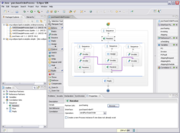欢迎大家赞助一杯啤酒🍺 我们准备了下酒菜:Formal mathematics/Isabelle/ML, Formal verification/Coq/ACL2, C++/F#/Lisp
Eclipse BPEL
来自开放百科 - 灰狐
(版本间的差异)
| (未显示1个用户的2个中间版本) | |||
| 第1行: | 第1行: | ||
Eclipse BPEL Project | Eclipse BPEL Project | ||
| + | [[Image:Eclipse-bpel.png|thumb|right|Eclipse BPEL]] | ||
| + | 提供以下核心功能: | ||
| + | * Designer. A GEF-based editor that provides a graphical means to author BPEL processes. | ||
| + | * Model. An EMF model that represents the WS-BPEL 2.0 specification. | ||
| + | * Validation. A validator which operates on the EMF model and produces errors and warnings based on the specification. | ||
| + | * Runtime Framework. An extensible framework which will allow for deployment and execution of BPEL processes from the tools into a BPEL engine. | ||
| + | * Debug. A framework which will allow the user to step through the execution of a process, including support for breakpoints. | ||
| + | ==Install== | ||
| + | You can get to it from the eclipse Help -> Software Updates -> Find and Install ... menu: | ||
| + | |||
| + | You need a build of 3.3 (Europa) Eclipse SDK for your platform and that's it. Then define a new Eclipse update site with the following location: | ||
| + | http://download.eclipse.org/technology/bpel/update-site/ | ||
| + | |||
| + | ==Links== | ||
http://www.eclipse.org/bpel/ | http://www.eclipse.org/bpel/ | ||
| − | |||
[[category:BPEL]] | [[category:BPEL]] | ||
[[category:Eclipse]] | [[category:Eclipse]] | ||
2007年10月17日 (三) 10:26的最后版本
Eclipse BPEL Project
提供以下核心功能:
- Designer. A GEF-based editor that provides a graphical means to author BPEL processes.
- Model. An EMF model that represents the WS-BPEL 2.0 specification.
- Validation. A validator which operates on the EMF model and produces errors and warnings based on the specification.
- Runtime Framework. An extensible framework which will allow for deployment and execution of BPEL processes from the tools into a BPEL engine.
- Debug. A framework which will allow the user to step through the execution of a process, including support for breakpoints.
[编辑] Install
You can get to it from the eclipse Help -> Software Updates -> Find and Install ... menu:
You need a build of 3.3 (Europa) Eclipse SDK for your platform and that's it. Then define a new Eclipse update site with the following location:
http://download.eclipse.org/technology/bpel/update-site/
[编辑] Links
分享您的观点