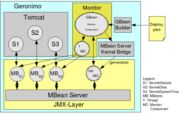欢迎大家赞助一杯啤酒🍺 我们准备了下酒菜:Formal mathematics/Isabelle/ML, Formal verification/Coq/ACL2/Agda, C++/Lisp/Haskell
Apache Geronimo
(→新闻) |
小 (→Apache Geronimo) |
||
| 第137行: | 第137行: | ||
http://localhost:8080/console | http://localhost:8080/console | ||
| − | username "system" | + | username "system" or "monitor" |
| − | password "manager" | + | password "manager" or "password" |
var/security/users.propertie | var/security/users.propertie | ||
var/security/groups.properties | var/security/groups.properties | ||
| 第158行: | 第158行: | ||
./startup.sh | ./startup.sh | ||
| − | ./shutdown.sh need root user and passwd | + | ./shutdown.sh need root user and passwd |
==基本特点== | ==基本特点== | ||
2012年4月9日 (一) 15:58的最后版本
| |
您可以在Wikipedia上了解到此条目的英文信息 Apache Geronimo Thanks, Wikipedia. |
目录 |
[编辑] Apache Geronimo简介
"JBoss有许多自己专有的技术,等于是结合开放源代码的综合体。”Mills表示。
在技术层面上,Gluecode的策略比较符合IBM追随产业标准的整体软件策略。Gluecode另跟Apache Geronimo计划有很强的关联性。“Gluecode向来非常遵守开放源代码标准与作法。”
Gluecode其实也算跟JBoss有关系,因为有几位开发人员在2003年离开JBoss出来自行成立Apache Geronimo计划,Apache Geronimo去年10月已经经过认证符合J2EE标准。
IBM则将Gluecode重新包装为WebSphere Community Edition。
[编辑] 新闻
自http://apache-geronimo.328035.n3.nabble.com/Development-ft342155.xml加载RSS失败或RSS源被墙
[编辑] Geronimo 2.1
Apache Geronimo v2.1 Docs - http://cwiki.apache.org/GMOxDOC21/
[编辑] Geronimo 2.0
Apache Geronimo v2.0 Docs - http://cwiki.apache.org/GMOxDOC20/
[编辑] Geronimo 1.2
Apache Geronimo v1.2 Docs - http://cwiki.apache.org/GMOxDOC12/
[编辑] Geronimo 1.1
Apache Geronimo v1.1 Docs - http://cwiki.apache.org/GMOxDOC11/
通过插件支持,Geronimo 提供了 one-click 升级: 安装和创建插件的能力是 Apache Geronimo 1.1 中最被期待的新特性。插件为 Geronimo 用户提供了即时更新功能。因而,您现在能够下载新的应用程序和服务程序并让它们很快就在 Geronimo 服务器上运行。
一个插件包通常包括:
- 模块的二进制文件。
- 用于模块的二进制形式的配置信息。
- 一个描述符,geronimo-plugin.xml,它提供元数据并指示容器如何安装插件。
查找了可用插件列表
deploy search-plugins http://www.geronimoplugins.com/repository/geronimo-1.1/
下载、部署插件,如:
deploy install-plugin directory-1.1.zip
[编辑] Plugins
Geronimo Plugins 让Geronimo的扩展变得可能。
http://www.geronimoplugins.com
[编辑] 相关项目
- Apache OpenEJB http://openejb.codehaus.org/
- Apache Axis http://ws.apache.org/axis/
- MX4J http://mx4j.sourceforge.net/
- Jetty http://jetty.mortbay.org/
- Apache Tomcat http://tomcat.apache.org/
- ActiveMQ http://activemq.codehaus.org/
- ActiveIO http://activeio.codehaus.org/
- ActiveCluster http://activecluster.codehaus.org/
- ServiceMix http://servicemix.org/
- TranQL http://tranql.codehaus.org/
- Antlr http://www.antlr.org/
- ASM http://asm.objectweb.org/
[编辑] WebSphere Community Edition
./wasce_setup-1.0.0.1.bin -console
/opt/IBM/WebSphere/AppServerCommunityEdition
/opt/IBM/WebSphere/AppServerCommunityEdition/bin/startup.sh
[root@fc3-3 bin]# ./startup.sh
Using GERONIMO_BASE: /opt/IBM/WebSphere/AppServerCommunityEdition
Using GERONIMO_HOME: /opt/IBM/WebSphere/AppServerCommunityEdition
Using GERONIMO_TMPDIR: /opt/IBM/WebSphere/AppServerCommunityEdition/var/temp
Using JRE_HOME: /usr/local/j2sdk1.4.2_05/jre
Using GERONIMO_OUT: /opt/IBM/WebSphere/AppServerCommunityEdition/var/log/geronimo.out
http://www-306.ibm.com/software/info1/websphere/index.jsp?tab=landings/was-ce
Migration aids from Apache Geronimo and Apache Tomcat
[编辑] Apache Geronimo
geronimo-1.0># java -jar bin/server.jar &
Booting Geronimo Kernel (in Java 1.4.2_10)...
Starting Geronimo Application Server
[*************************] 100% 37s Startup complete
Listening on Ports:
1099 0.0.0.0 RMI Naming 1389 0.0.0.0 Apache Directory LDAP 1527 0.0.0.0 Derby Connector 4201 0.0.0.0 ActiveIO Connector EJB 4242 0.0.0.0 Remote Login Listener 8019 127.0.0.1 Jetty Connector AJP13 8080 0.0.0.0 Jetty Connector HTTP 8443 0.0.0.0 Jetty Connector HTTPS 61616 0.0.0.0 ActiveMQ Message Broker Connector
Started Application Modules:
EAR: geronimo/daytrader-derby-jetty/1.0/car EAR: geronimo/uddi-jetty/1.0/car EAR: geronimo/webconsole-jetty/1.0/car RAR: geronimo/activemq/1.0/car RAR: geronimo/system-database/1.0/car WAR: geronimo/jmxdebug-jetty/1.0/car WAR: geronimo/jsp-examples-jetty/1.0/car WAR: geronimo/ldap-demo-jetty/1.0/car WAR: geronimo/remote-deploy-jetty/1.0/car WAR: geronimo/servlets-examples-jetty/1.0/car WAR: geronimo/welcome-jetty/1.0/car
Web Applications:
http://localhost:8080/ http://localhost:8080/console http://localhost:8080/console-standard http://localhost:8080/daytrader http://localhost:8080/debug-tool http://localhost:8080/jsp-examples http://localhost:8080/juddi http://localhost:8080/ldap-demo http://localhost:8080/remote-deploy http://localhost:8080/servlets-examples
Geronimo Application Server started
config.xml ...
<configuration name="geronimo/jetty/1.0/car">
<gbean name="JettyWebConnector">
<attribute name="host">0.0.0.0</attribute>
<attribute name="port">8180</attribute>
<attribute name="redirectPort">8443</attribute>
</gbean>
username "system" or "monitor" password "manager" or "password" var/security/users.propertie var/security/groups.properties WEB-INF/geronimo-web.xml or provide it as a separate argument to the deploy tool.
<web-app xmlns="http://geronimo.apache.org/xml/ns/j2ee/web-1.0" configId="MyApplication"> <context-root>/</context-root> <context-priority-classloader>false</context-priority-classloader> </web-app>
java -jar bin/deployer.jar stop geronimo/welcome-jetty/1.0/car java -jar bin/deployer.jar deploy MyWebApp.war java -jar bin/deployer.jar stop configuration-name
JettySSLConnector HTTPS 8443 running stop edit delete Jetty Connector HTTPS JettyWebConnector HTTP 8080 running stop edit delete Jetty Connector HTTP JettyAJP13Connector AJP 8019 running stop edit delete Jetty Connector AJP13
./startup.sh ./shutdown.sh need root user and passwd
[编辑] 基本特点
[编辑] Logo
More logo: http://cwiki.apache.org/GMOxSBOX/logo-contest.html
[编辑] 相关链接
- 官方网站 http://geronimo.apache.org/
- 下载 http://geronimo.apache.org/downloads.html
- Apache Geronimo Development and Deployment - http://www.huihoo.com/geronimo/development-deployment/geronimo-html-toc.html
- 文档 http://geronimo.apache.org/documentation.html
- http://docs.huihoo.com/apache/geronimo
- http://download.huihoo.com/apache/geronimo
[编辑] 精彩图片
<discussion>characters_max=300</discussion>