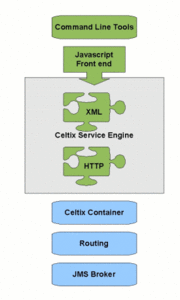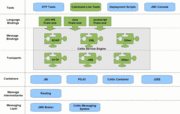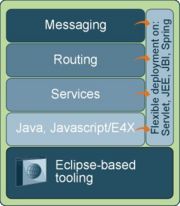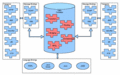欢迎大家赞助一杯啤酒🍺 我们准备了下酒菜:Formal mathematics/Isabelle/ML, Formal verification/Coq/ACL2/Agda, C++/Lisp/Haskell
Celtix
| |
您可以在Wikipedia上了解到此条目的英文信息 Celtix Thanks, Wikipedia. |
Celtix: The Open Source Java Enterprise Service Bus (ESB)
Celtix Enterprise: Certified Open Source Enterprise Service Bus (ESB)
The Celtix code base has been moved to Apache as Apache CXF and the key contributors are now checking in their updates into the Apache CXF site.
目录 |
Celtix 1.1
核心构件
IONA Celtix Enterprise 1.1 Product Components:
- Apache CXF
- Servlet Container
- Spring-based Container
- JBI Container (ServiceMix)
- Router
- AMQP (QPID)
- Designer (STP)
The Celtix Enterprise Runtime
- a service implementation
- the Celtix Advanced Service Engine
- a container
three runtime containers
- the Apache ServiceMix JBI container
- the Tomcat 5.x servlet container
- a lightweight Spring based container
programming models
- JAX-WS 2.0
- Plain Java
- JavaScript // The JavaScript front-end limits you to using the SOAP data binding.
Transports
- HTTP
- HTTPS
- JMS
Message
- Apache ActiveMQ
- Celtix Advanced Messaging is an AMQP implementation based on Apache Incubator Qpid
Install
GUI: sh celtix-1.1-enterprise-GenericUnix.bin Console: sh celtix-1.1-enterprise-GenericUnix -i console Silent: sh celtix-1.1-enterprise-GenericUnix -i silent [-f installer.properties]
安装信息: http://docs.huihoo.com/iona/celtix/1.1/IONA_Celtix_Enterprise_1.1_InstallLog.xml Samples
cd iona/celtix/samples
Celtix Technologies
- Celtix ASE pluggable services framework (based on Apache CXF )
- Celtix Advanced Messaging (based on AMQP and Apache Qpid )
- JMS Messaging (based on Apache ActiveMQ, Apache Qpid)
- Servlet support with Apache Tomcat
- Spring based container
- Java Business Integration (JBI) with Apache ServiceMix
- Tooling from the Eclipse SOA Tools Platform Project
核心组件
- Configuration Service: 为组件访问配置信息提供了一个统一的抽象层
- Plug-In Manager: 为功能的动态插入/装载提供一个简单、方便的方法
- Binding Manager: 为客户端、服务端的消息传递创建一个Binding
- WSDL Model: WSDL model 提供了一个高效访问 WSDL data的方式, 且允许 WSDL 的属性在运行时能动态改变。
- Dispatcher/Workqueue: 此结构能高效的处理消息的请求与派发,并且能通过 Workqueue 和 thread pool 并发的处理消息。
安装指南
从 http://download.huihoo.com/middleware/esb-soa/celtix/ 获得Celtix分发版
Celtix 提供两种不同的分发版本:EPL, LGPL
如获得 celtix-1.0-beta-1-bin-lgpl.jar 创建 Celtix-install 目录 在Celtix-install目录下运行 java -jar celtix-1.0-beta-1-bin-lgpl.jar
这时会产生 celtix 的安装目录,这样就完成 celtix的安装
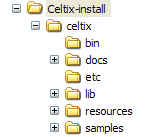
Celtix 测试
Celtix 配置
Celtix 应用开发
相关链接
- http://celtix.objectweb.org/
- https://wiki.objectweb.org/celtix/
- http://www.iona.com/products/celtix/
- http://forge.objectweb.org/projects/celtix/
- http://download.huihoo.com/celtix/
- http://docs.huihoo.com/celtix/
- http://docs.huihoo.com/iona/
精彩图集
<discussion>characters_max=300</discussion>