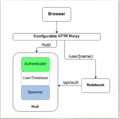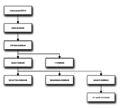欢迎大家赞助一杯啤酒🍺 我们准备了下酒菜:Formal mathematics/Isabelle/ML, Formal verification/Coq/Agda, C++/Erlang/Lisp
Jupyter
来自开放百科 - 灰狐
(版本间的差异)
小 (→指南) |
小 (→PHP) |
||
| (未显示1个用户的18个中间版本) | |||
| 第1行: | 第1行: | ||
| − | + | Jupyter | |
| − | + | ||
| − | + | ||
==新闻== | ==新闻== | ||
*[https://conferences.oreilly.com/jupyter/jup-ny JupyterCon in New York 2017] | *[https://conferences.oreilly.com/jupyter/jup-ny JupyterCon in New York 2017] | ||
| + | |||
| + | ==简介== | ||
| + | Jupyter is the new front end for data science and AI. | ||
| + | |||
| + | jupyter是[[IPython]]剥离出来成为一个语言无关的独立软件包。 | ||
| + | |||
| + | jupyter已经支持50多种语言的内核,包括[[Lisp]]、[[R Project|R]]、F#、[[Perl]]、[[Ruby]]、[[Scala]]等。事实上即使IPython本身也是一个jupyter Python模块。提供 REPL(读取,求值,打印循环)交互式开发环境,类似于[https://github.com/clojure/tools.nrepl nrepl]或[http://common-lisp.net/project/slime/ SLIME]。 | ||
==指南== | ==指南== | ||
| + | $ pip3 install notebook | ||
$ jupyter notebook | $ jupyter notebook | ||
| + | $ jupyter notebook --port 9999 | ||
| + | 可能的出错:Socket Error 99 for ipython notebook | ||
| + | $ jupyter notebook --ip=127.0.0.1 | ||
| + | |||
| + | ==.NET== | ||
| + | [https://developers.refinitiv.com/en/article-catalog/article/using--net-core-in-jupyter-notebook Using .NET Core in Jupyter Notebook] [https://github.com/dotnet/interactive .NET Interactive] | ||
| + | $ dotnet tool install --global Microsoft.dotnet-interactive | ||
| + | $ dotnet interactive jupyter install | ||
| + | $ jupyter kernelspec list | ||
==Atom== | ==Atom== | ||
[https://github.com/jupyter/atom-notebook atom-notebook] | [https://github.com/jupyter/atom-notebook atom-notebook] | ||
| − | + | ||
==Qt== | ==Qt== | ||
[https://jupyter.org/qtconsole/stable A Qt Console for Jupyter] | [https://jupyter.org/qtconsole/stable A Qt Console for Jupyter] | ||
| 第25行: | 第40行: | ||
*[https://blog.openshift.com/jupyter-on-openshift-part-7-adding-the-image-to-the-catalog/ Jupyter on OpenShift Part 7: Adding the Image to the Catalog] | *[https://blog.openshift.com/jupyter-on-openshift-part-7-adding-the-image-to-the-catalog/ Jupyter on OpenShift Part 7: Adding the Image to the Catalog] | ||
| − | == | + | ==JavaScript== |
| + | [https://n-riesco.github.io/ijavascript/ IJavascript] macOS安装: | ||
| + | $ sudo npm install -g ijavascript | ||
| + | $ ijsnotebook | ||
| + | |||
| + | ==Haskell== | ||
| + | [[文件:Jupyter-haskell.png|right]] | ||
| + | |||
| + | [https://github.com/gibiansky/IHaskell IHaskell] A [[Haskell]] kernel for IPython. | ||
| + | |||
| + | ==[[PHP]]== | ||
| + | [https://github.com/Litipk/Jupyter-PHP Jupyter-PHP] | ||
| + | |||
| + | ==[[Go]]== | ||
| + | [https://github.com/gopherdata/gophernotes gophernotes] | ||
| + | |||
| + | ==[[Clojure]]== | ||
| + | *[https://github.com/roryk/clojupyter clojupyter] | ||
| + | |||
| + | ==相关== | ||
| + | *[[Apache Zeppelin]] | ||
| + | *[https://github.com/spark-notebook/spark-notebook Spark Notebook] | ||
==图集== | ==图集== | ||
| 第33行: | 第69行: | ||
image:jupyter-atom-notebook.png|Atom notebook | image:jupyter-atom-notebook.png|Atom notebook | ||
image:julia-using-jupyter.png|Julia | image:julia-using-jupyter.png|Julia | ||
| + | image:IJavascript.png|IJavascript | ||
| + | image:jupyter-docker-stacks.png|Docker堆栈 | ||
</gallery> | </gallery> | ||
| 第39行: | 第77行: | ||
*[https://github.com/jupyter/notebook Jupyter Notebook @ GitHub] | *[https://github.com/jupyter/notebook Jupyter Notebook @ GitHub] | ||
*[https://github.com/jupyter/jupyterhub JupyterHub @ GitHub] | *[https://github.com/jupyter/jupyterhub JupyterHub @ GitHub] | ||
| + | *[https://nbviewer.jupyter.org Jupyter Notebook Viewer] | ||
*[http://docs.huihoo.com/jupyter/ jupyter文档] | *[http://docs.huihoo.com/jupyter/ jupyter文档] | ||
| + | *[https://zhuanlan.zhihu.com/p/32320214 最详尽使用指南:超快上手Jupyter Notebook] | ||
[[category:data science]] | [[category:data science]] | ||
2021年12月13日 (一) 10:42的最后版本
Jupyter
目录 |
[编辑] 新闻
[编辑] 简介
Jupyter is the new front end for data science and AI.
jupyter是IPython剥离出来成为一个语言无关的独立软件包。
jupyter已经支持50多种语言的内核,包括Lisp、R、F#、Perl、Ruby、Scala等。事实上即使IPython本身也是一个jupyter Python模块。提供 REPL(读取,求值,打印循环)交互式开发环境,类似于nrepl或SLIME。
[编辑] 指南
$ pip3 install notebook $ jupyter notebook $ jupyter notebook --port 9999
可能的出错:Socket Error 99 for ipython notebook
$ jupyter notebook --ip=127.0.0.1
[编辑] .NET
Using .NET Core in Jupyter Notebook .NET Interactive
$ dotnet tool install --global Microsoft.dotnet-interactive $ dotnet interactive jupyter install $ jupyter kernelspec list
[编辑] Atom
[编辑] Qt
$ jupyter qtconsole
[编辑] OpenShift
- Jupyter on OpenShift: Using OpenShift for Data Analytics
- Jupyter on OpenShift Part 2: Using Jupyter Project Images
- Jupyter on OpenShift Part 3: Creating a S2I Builder Image
- Jupyter on OpenShift Part 4: Adding a Persistent Workspace
- Jupyter on OpenShift Part 5: Ad-hoc Package Installation
- Jupyter on OpenShift Part 6: Running as an Assigned User ID
- Jupyter on OpenShift Part 7: Adding the Image to the Catalog
[编辑] JavaScript
IJavascript macOS安装:
$ sudo npm install -g ijavascript $ ijsnotebook
[编辑] Haskell
IHaskell A Haskell kernel for IPython.
[编辑] PHP
[编辑] Go
[编辑] Clojure
[编辑] 相关
[编辑] 图集
[编辑] 链接
分享您的观点